Everything under control
Right from the start in the main form of Crypto Trade Studio we have a complete overview of all cryptocurrencies.
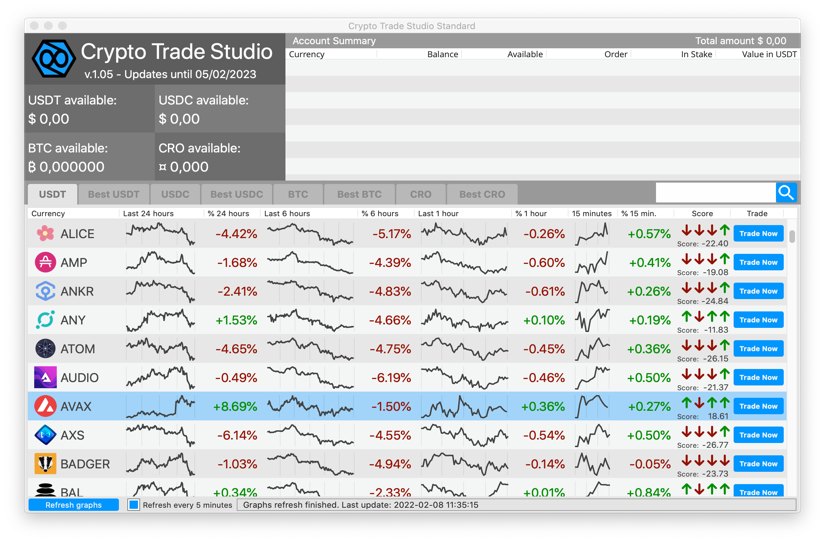
The summary of your Crypto.com account
The top right grid mirrors your Crypto.com Exchange account.
You will find a list of purchased currencies and their value in real time.
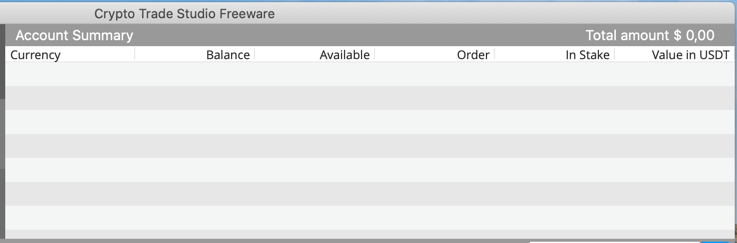
At the top left instead there are 4 boxes that reflect the available amount that you can invest. The four boxes correspond to USDT, USDC, BTC and CRO.

The Tabs of the grids
Those Tabs you see above the main grid are 8 Tabs.

There are 4 pairs of Tabs that correspond to the reference currencies: USDT, USDC, BTC and CRO. This is because on Crypto.com it is possible to buy in these 4 currencies. You can buy any cryptocurrency but you must have the reference currency available for the purchase.
There are 4 pairs because for each reference currency there is a complete list of cryptocurrencies that can be purchased and a list called BEST LIST where only the cryptocurrencies with a score higher than that set on Crypto Trade Studio are displayed.
The cryptocurrency Grid
The main grid of the program displays a list of cryptocurrencies that can be purchased on Crypto.com.
Each row corresponds to a cryptocurrency and displays graphs corresponding to the utilme 24 hours, the last 6 hours, the last hour, and the last 15 minutes.
With a double click with the mouse in a row or by clicking on the "History" button of the same row, you can view the cryptocurrency history screen.
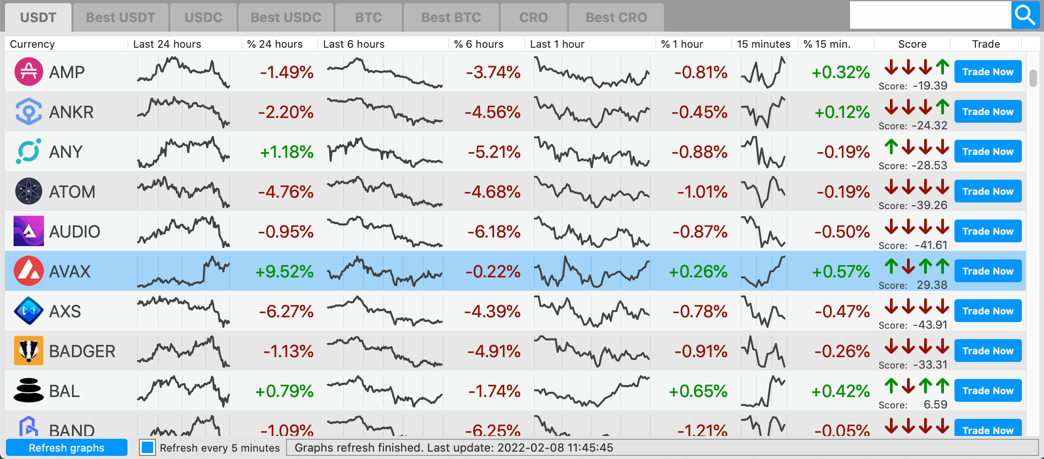
By clicking on the "Trade" button of a row you can start trading the chosen cryptocurrency.
Always on the lines there is also an "Refresh" button which is used to update only the graphs of that line.
At the bottom left immediately below the grid you will find a button to update all the charts and then force the program to a complete refresh of all cryptocurrencies. Note that this is done automatically every 5 minutes by default.
