Coin History
The main screen displays a grid with a summary of all purchasable/salable cryptocurrencies.
Each row corresponds to a single cryptocurrency.
With a double click of the mouse it is possible to open the mask to view the history of the selected coin. The same thing can be done by clicking on the "History" button in the row.

The history mask displays a graph with the history.
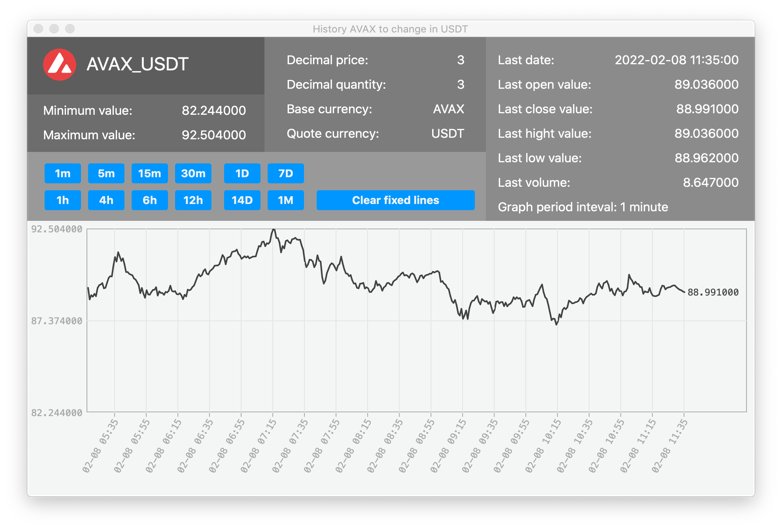
It is possible to change the display interval for minutes, hours, days and months.

With a double click on the graph it is possible to fix horizontal lines to better identify the trend of the coin over time. These fixed lines will be automatically deleted when the form is closed or with the appropriate button.
Analyzing the history of a cryptocurrency will allow you to check for any changes in value over time and will help to understand possible future changes.
