Sales Algorithm
The sales algorithm allows you to set a rule by which the program will automatically sell cryptocurrencies.
The Trade Monitor continuously monitors all purchased coins. If a cryptocurrency falls within the parameters of the algorithm then it is sold.
To change the algorithm settings proceed as follows:
From the "File" menu select "Trade Monitor Settings"
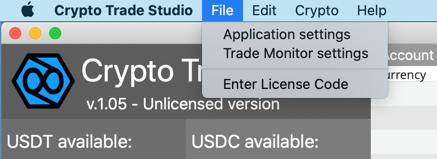
A Trade Monitor settings mask will appear.
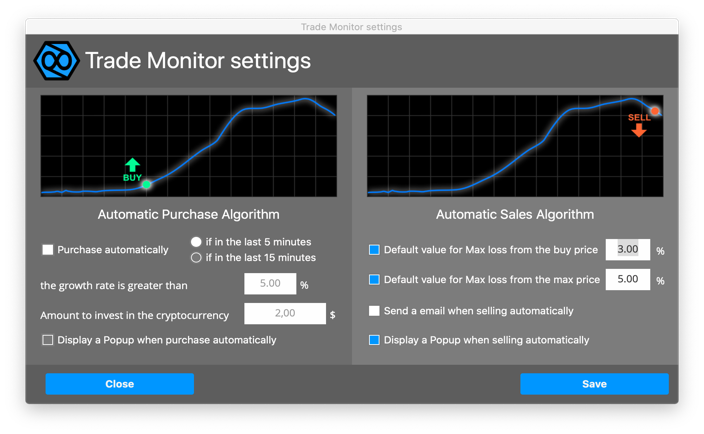
On the right side are the settings for "Automatic Sales Algorithm"
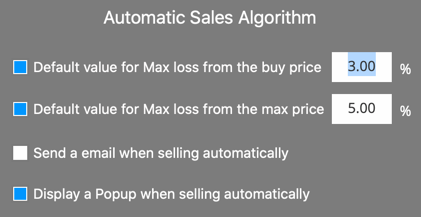
The "Deafult value for Max loss from the buy price" checkbox enables the check on the maximum loss referred to the purchase price. This will happen if the trend of the coin is at a loss and is below the value set on the field to the right of the checkbox.
The "Deafult value for Max loss value from max price" checkbox enables the check on the maximum loss referred to the maximum price reached (maximum gain). This will happen if the trend of the coin, after having grown positively, begins to lose value and falls below the value set in the field to the right of the checkbox. Example: if the maximum profit reached is 40% and the set value is 5%, and if the cryptocurrency drops from 40% to 35%, the program will sell automatically. If, for example, the maximum profit is 52%, the program will sell at 47% if the set value is 5%. So, regardless of the maximum value reached, the program will always sell below the maximum peak minus the percentage set.
In an irregular trend with high enough changes, setting a very low percentage would mean selling the purchased currency almost immediately. On the other hand, setting a very high percentage would risk losing a good profit. There is no exact rule for determining which percentage is best to set.
The checkbox "Send a email when selling automatically" will enable the display of a popup at the time of automatic purchase.
The "Display a popup..." checkbox will enable the display of a popup at the time of the automatic sale.
