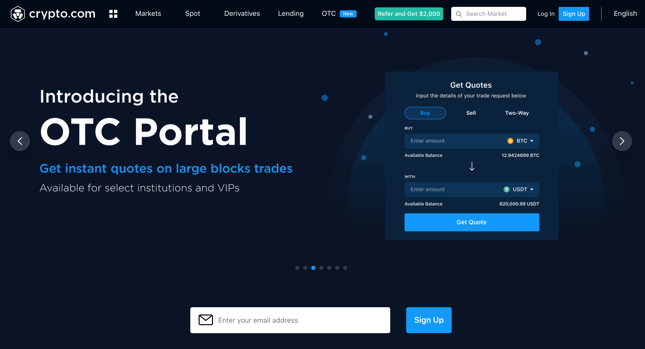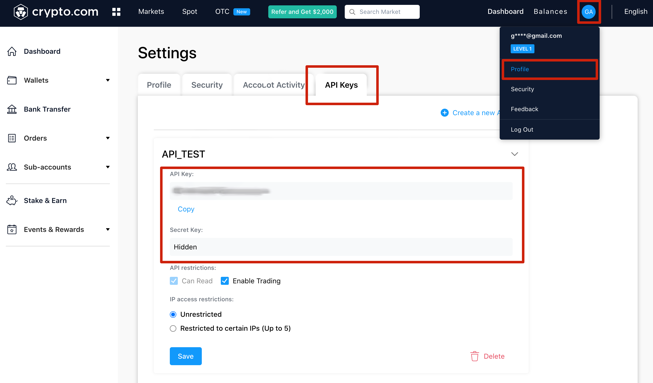RestAPI by Crypto.com
Crypto Trade Studio uses the RestAPI to connect to the Crypto.com Exchange.
Create a Crypto.com Exchange account
If you don't have a Crypto.com Exchange account yet, create it now from this link: https://crypto.com/exch/h75h5jp45w
Set the API keys on the program
After creating your account, or if you already have one, go to the general program settings to set your ApiKeys and SecureKeys. The keys will be encrypted and saved on your PC. They will never be passed in clear text on the Internet but encrypted and used only and exclusively for the APIs that require them.
From the "File" menu select the "Application Settings" item
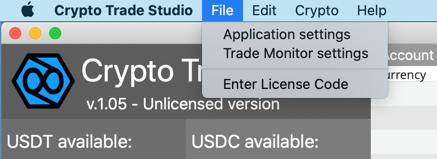
A general settings mask will appear.
Select the "RestAPI" Tab.
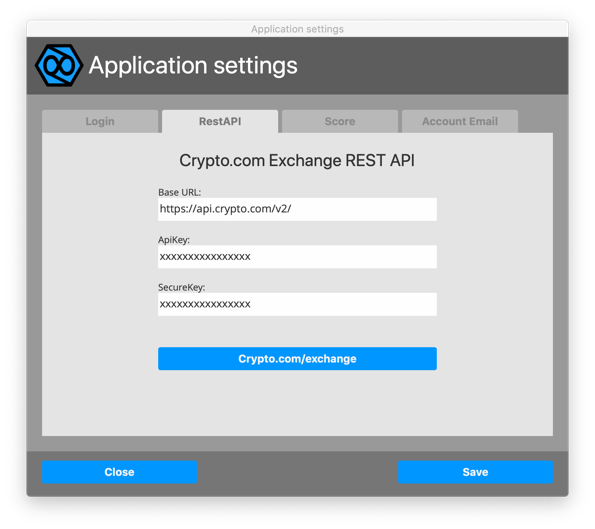
At this point you have to insert your ApiKey and SecureKey.
The Base URL parameter is the Crypto.com API entry point, it should be set to: https://api.crypto.com/v2/