Login settings
Attention! If you activate the password you must not forget it, or you will no longer be able to enter the program.
Do you want to prevent others from using this program?
Crypto Trade Studio allows you to add a password request when starting the program.
This way you can secure your schedule.
From the "File" menu select the "Application Settings" item
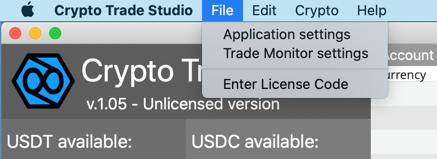
A general settings mask will appear.
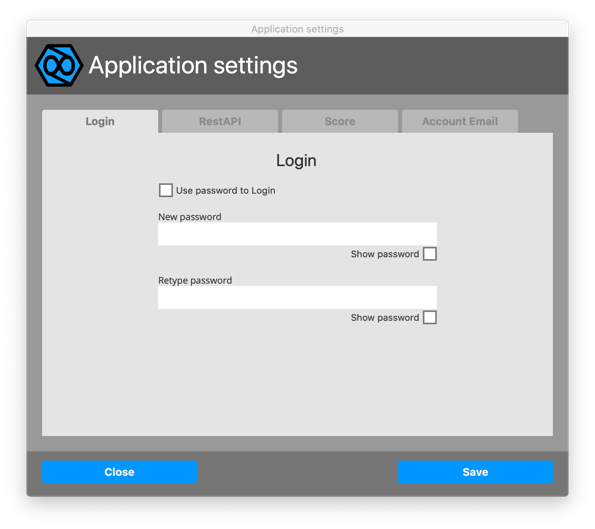
Select the "Login" tab.
At this point, to enable the password request at startup, select the "Use password to Login" checkbox.
If you select this option, you must enter a password. To be sure, the program will ask you to type it twice.
