Register your license
To register your license, open the appropriate Crypto Trade Studio mask and enter all the license data. Be careful to enter the data correctly in all fields, not just the code. The license is sensitive to lowercase and uppercase characters, spaces and punctuation. We recommend a copy and paste of all data to avoid possible errors.
To display the license entry mask, proceed as follows:
From the "File" menu select "Enter License Code"
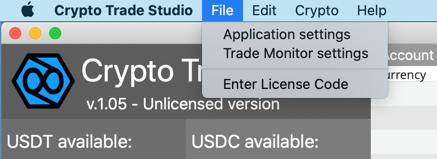
The License entry mask will appear.

As mentioned before, copy and paste all the fields (not just the license code) from the email that was sent to you after the purchase.
After entering the license, the program will display the type of license purchased in the title bar:
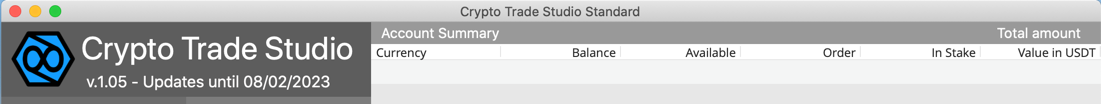
In the upper left part of the main screen, the program will display the expiration of possible free updates.
